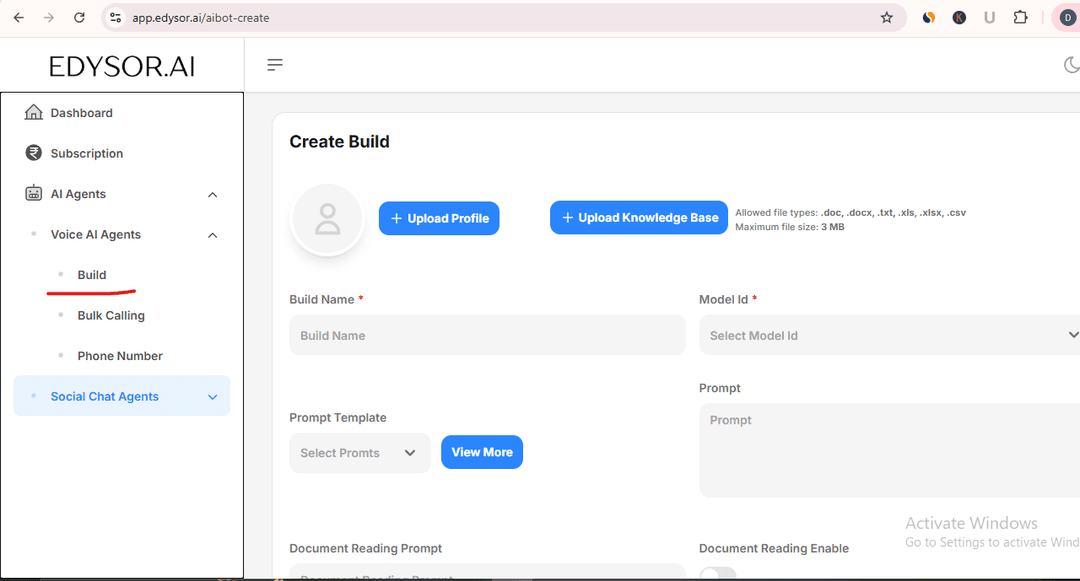
21 Nov 2025
If you’ve ever tried dialling hundreds of students to confirm their course preference or to remind them of document deadlines, then you are already aware how tiring and time consuming it is. Counselors become overwhelmed, follow-ups are postponed and potential admissions slip through the cracks. And that is where the Voice AI Setup will rescue.
Consider an AI Voice Bot which can talk like a person, comprehend the situation, and make daily 10-thousand calls without any change in his tone or vigor. That is what the Voice Agent Edysor AI does to universities and study-abroad counselors.
It streamlines the whole process of communication – from greeting a student, asking questions about course, country of choice, financial situations, and even scheduling appointments. In short, it is your 24/7 admission helper that never sleeps, never leaves a name out and always delivers results.
This guide will actually take you through step by step instructions on how to configure your Voice AI Setup on app.edysor.ai, how to train your agent, and how to use Bulk Calling AI to call thousands of students without any problem.
First, it is important to know what an AI Voice Agent actually does before jumping into the steps.
A Voice Agent is an AI-based virtual assistant who calls the students with a natural speech that sounds human. It interprets questions, answers in a context and is capable of having meaningful dialogues relating to the study abroad programs. It should be considered as an intelligent sort of virtual counsellor that is available 24/7, a fundamental component of your Voice AI Set-up.
These are the salient characteristics that make the voice AI Setup so potent:
The best part? No coding or technical expertise is required: the Voice AI Setup is user-friendly to the point that anyone can start using it in minutes by simply creating an account using his or her Gmail.
Alright, let's get hands-on. This is the way that you can install your Voice AI Set-up within a few minutes on Edysor AI.
Go to app.edysor.ai and create an account with your Gmail.
After the log-in, you will be on your dashboard where all the tools are available- Voice AI Agents, Social Media Agents, etc.
On the left side, press on AI Agents. Now you have the choice to make either Voice AI Agents or Social Media Agents. You may also configure both in case your university would like to implement voice outreach in conjunction with digital marketing automation.
Select Voice AI Agents and click on Build. Next, select build in order to begin configuring your own AI Voice Bot.
On your screen, you will find Step 1: Basic Setup.
This step will involve giving instructions to your AI on what it should say and what it should do.
"Hi! I am your virtual Edysor study abroad counselor. I would be happy to assist you in choosing the right country, course and scholarship.
Examples: The Voice Agent is a counseling firm that assists students in preparing their study abroad experience.
When done, click Next.
This is where you will determine the sound of your AI in your Voice AI Setup. You are able to choose between various tones:
The tones modify the power and the flow of words of the AI Voice Bot, so that it suits various audiences and the voice AI setup should fit the personality of your institution.
Click Next to move forward.
This is what the Voice Agent is all about. This is where you would paste your conversation script as to how and what you would like the bot to say.
Example flow:
Make it brief, organic and informal. Then hit Next.
Any good Voice Agent must have limits. It is here that you inform your bot on what to say and what not to say.
On completion of these details, click Next.
It is up to you what happens after each call.
You have two choices:
Enter the mobile number to which the calls are to be transferred and tap Next.
This measure links your Voice Agent with your internal information.
Add Google drive links, brochures or faq that can be used by your bot during answering questions. Select the voice (male/female) to call students then.
Click Save to save your agent.
You can perform a test of your agent before bringing it to live by having a full conversation with your Voice AI Setup. Verify whether it is the perfect match in terms of your selected tone, script and flow of conversation. Something is not right, then you can easily change it and retrain your AI to be consistent with your communication objectives.
When you are unhappy with the performance, then your Voice AI Setup is all set to take the final step.
Here, the magic is the actual one.
To begin outreach campaign, on the left sidebar, select Bulk Calling.
This is the way to start your first campaign:
Bulk Calling AI of Edysor AI will now make 20 calls at a time with several batches (20- 20- 20) till you reach all members of your list.
In addition, it provides you with real time call reports, success rates, and engagement measures at the dashboard and as such you have all the control and visibility into any campaign.
The immediate benefit of your university after you have completed your Voice AI Setup:
Using a Full Voice AI Setup, universities have the ability to contact over 10,000 students within one day which would take days to do manually with a group of counselors. This will not allow any student question to be left unanswered particularly during high seasonal admission.
Breaks never happen to your AI Voice Bot. It operates night and day, responding to questions, scheduling appointments, and providing updates - hence when you and your team are asleep you are not being left out of communication.
Each call feels personal. The voice agent also changes questions and tone according to the profile of the students and establishes natural dialogs, which develop a feeling of trust and ease.
There will be no back-and-forth scheduling. The robot will automatically scan the availability of counselors and make reservations immediately and directly to your calendar.
All your calls are recorded, analyzed and summarised on your dashboard. You are able to view the number of students answering, responding and converting - in real time.
Your team can save time and resources and scale communication easily by eliminating manual calling work up to 90 percent.
Having natural voice sounds, encrypted calls, and human switching of the complex questions, students feel heard, safe, and supported.
To the point, with this Voice AI Setup, your university will be powered with the smart communication engine - the engine that enhances reach, efficiency, and relationships simultaneously.
Q1. What is the capacity of the Voice AI to make calls simultaneously?
It is able to make as many as 10,000 simultaneous calls through batch calling.
Q2. Does the Voice Agent comprehend accents or native languages?
Yes, the Voice Agent understands various accents and regional variations so that it is clear.
Q3. Is technical knowledge required to install it?
No, the whole Voice AI System is no-code and completely guided.
Q4. Is it possible to edit the tone or script?
There is no doubt about it, you can edit scripts, tones or flow any time via the dashboard.
Q5. Does it interoperate with other Edysor tools?
It does indeed integrate seamlessly with Edysor CRM, AI SOP tools, and Email automations.
The speed of communication is the key to success in the world, and now Voice AI Setup is not optional but a necessity. Active in managing only a few applicants or have to process thousands of inquiries overseas, AI Voice Bot by Edysor will make sure that each student feels heard, guided, and appreciated.
That is why, in case you are willing to automate student call process, save time of the counselor and multiply your reach 10 times, you should create your own Voice Agent today.
Create your first Voice Agent Visit app.edysor.ai and see what the future of Student Call Automation is.
Resources
Others
All rights reserved. Powered by Edysor
